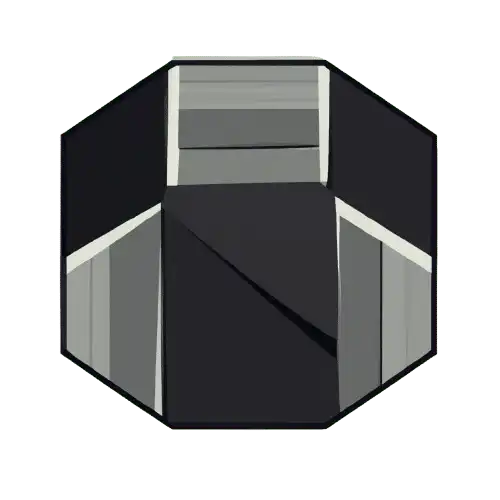FeedTune: Advanced WordPress Feed Management Plugin
FeedTune is a WordPress plugin designed to optimize the management of default WordPress feeds.
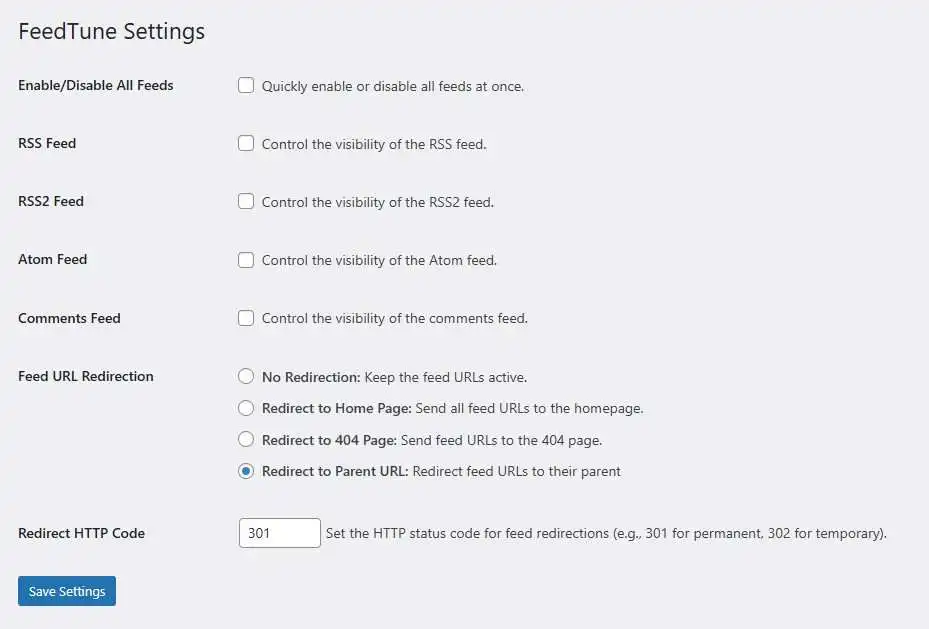
FeedTune provides an effective solution by enabling or disabling feeds and redirecting unwanted feed URLs to relevant destinations.
Solving a Key SEO Challenge
WordPress automatically generates multiple feeds for categories, tags, posts, and comments. These feeds can contribute to the “Crawled but not Indexed” issue in Google Search Console, where Google crawls feed URLs but does not index them. Over time, this inflates crawl reports and impacts crawl efficiency.
Providing precise control over RSS, Atom, and Comment feeds helps improve website performance, streamline crawl reports, and address common SEO issues like “Crawled but not Indexed” URLs in Google Search Console.
Features
Full Feed Control
Options to enable or disable individual WordPress feeds, including:
- Comments
- RSS
- RSS2
- Atom
Redirection Options
Disabled feeds can be redirected to:
- Parent pages (e.g.,
/category/feed/to/category/) - The homepage
- A 404 page
Custom Redirect Codes
Support for SEO-friendly HTTP redirect codes, such as:
- 301 (permanent)
- 302 (temporary)
- 307 (temporary)
Simplified Feed Management
A global toggle for enabling or disabling all feeds at once.
- Lightweight and Efficient
- Designed for minimal impact on performance, avoiding conflicts with other plugins.
Implementation
Installation
FeedTune can be installed directly from the WordPress admin dashboard or manually uploaded as a plugin file.
Configuration
Settings are available in the WordPress admin panel under the “Settings” menu. Options include toggling individual feeds, enabling redirection, and setting HTTP status codes.
Compatibility
The plugin integrates seamlessly with WordPress and works alongside SEO tools like Rank Math and Yoast SEO without interference.
FAQs
What happens if a feed is disabled?
When a feed is disabled, its URL becomes inaccessible to users and crawlers. If redirection is configured, the feed URL will redirect to the specified destination (e.g., parent page, homepage, or a 404 page).
Can FeedTune conflict with other SEO plugins like Rank Math or Yoast SEO?
FeedTune is designed to work seamlessly with popular SEO plugins. It focuses solely on feed management and avoids interfering with other SEO functionalities.
Does FeedTune impact website performance?
No, FeedTune is lightweight and optimized for performance. By disabling unnecessary feeds, it can actually improve website speed by reducing server load.
Can feeds be re-enabled after being disabled?
Yes, feeds can be toggled on or off at any time from the plugin’s settings page. Changes are applied immediately.
Is FeedTune compatible with custom post types?
Currently, FeedTune manages default WordPress feeds (RSS, Atom, Comments). Support for custom feeds may be added in future updates.